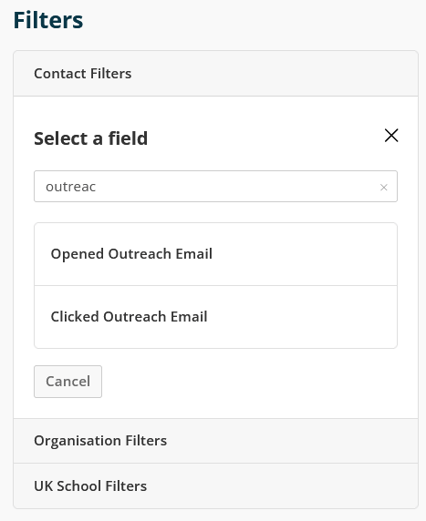Building a List of Engaged Recipients from an Education Data Campaign
Learn how to build a list of your engaged recipients from an education data marketing campaign
Once you've just moved your engaged recipients from your education data marketing campaign over to your CRM you can easily build a contact list of leads to follow up with further marketing.
Creating your List
In your Contacts module in the Contacts data grid click Filters, this will open up the side panel to set up your filter. Click Contact Filters and choose the filter Email Campaign Converted From. You can then set the campaign(s) that you converted/moved your engaged recipients from and click:

This will reduce the Contacts in your Contact table to only those that fit your filters, and if you want to you can Save List so that you can use it to send your marketing to.
You are also able to create specific lists of Openers OR Clickers, by using the following Filters:
- Opened Outreach Email
- Clicked Outreach Email