How to build a UK Education Data List of Multi-Academy Trusts
Learn how to build a UK education data list of Multi-Academy Trusts
Building an Education Data List of Multi-Academy Trusts follows the same process as our Creating an Education List Knowledge Base guide, so if you are unsure of that process then jump back to that guide before reading this one.
In this article
Choosing Your Teacher Type
The first thing you need to bear in mind is the job roles we have available for Multi-Academy Trusts, as they vary from those we have available for Schools (inc. Academies), Colleges, Universities etc. The job roles we have available to target for MATs are as follows:
- CEO/Accounting OfficerChair of Trust Board
- Chair of Trustees
- Secretary/Clerk to the Trust
- Director of Business
- Director of Data, Information & Systems
- Director of Estates
- Chief Financial Officer
- Director of HR
- Director of ICT
- Director of Leadership
- Chief Operations Officer
- Director of Pastoral Care
- Employment & Development Manager
- Director of Education & Teaching
- Director of Safeguarding, Behaviour & Welfare
- Marketing & Communication Manager
- MAT Trustee
- Member of the Trust
- Vice Chair of Trust Board
- Vice Chair of Trustees
When it comes to setting up your Filters, you have a couple of options. You can either use the Search By Faculty option for Multi-Academy Trust Staff:

Alternatively, you can skip the Search By Faculty option and simply search for the role you want in the Choose the Roles option:
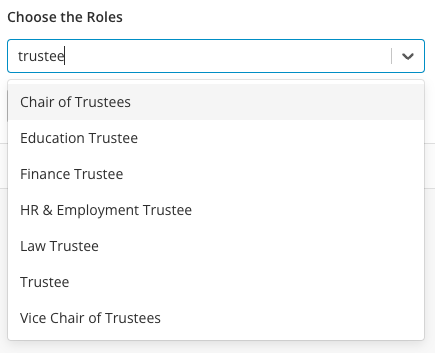
Choose those that fit your search (don't forget that you may have job role limits based on the plan you are on), then click Save:
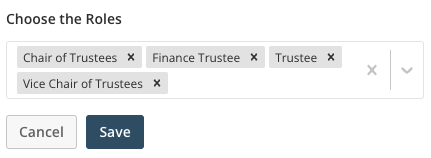
Choosing Your School Type
Now we need to locate Multi-Academy Trusts in Types. To do this, click the And button, navigate to the General category and you'll find Type:
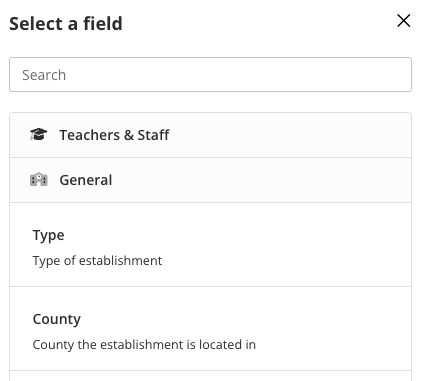
Open this up and then in the bottom box you can find 'Mult-Academy Trusts':
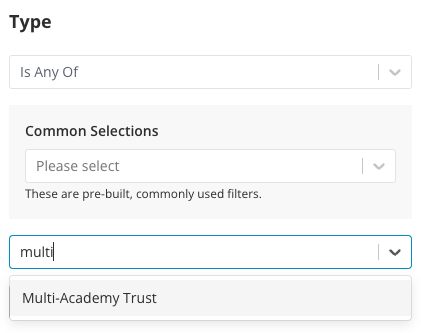
Click this and then click Save.
If you need to add any further parameters, such as County or Local Authority, you can continue to do so by clicking the And option:

Once you're happy with your list, close the sidebar and then save your list.