Learn how to bulk unsubscribe schools and teachers
If you're moving over to Campus from another email marketing platform it's easy to bulk unsubscribe any schools and teachers who may be in our Education Database.
Organising Your CSV File
First up, gather all of the emails of your unsubscribed schools and teachers and pop them into an excel spreadsheet with the column title 'Email':
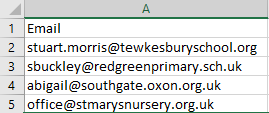
Once you've done this, choose 'Save As' and choose 'CSV (Comma Delimited)' as the File Type.
Importing Your CSV
Now you have your file ready, head over to your Settings, navigate to the Education Data tab and choose Bulk Unsubscribe:
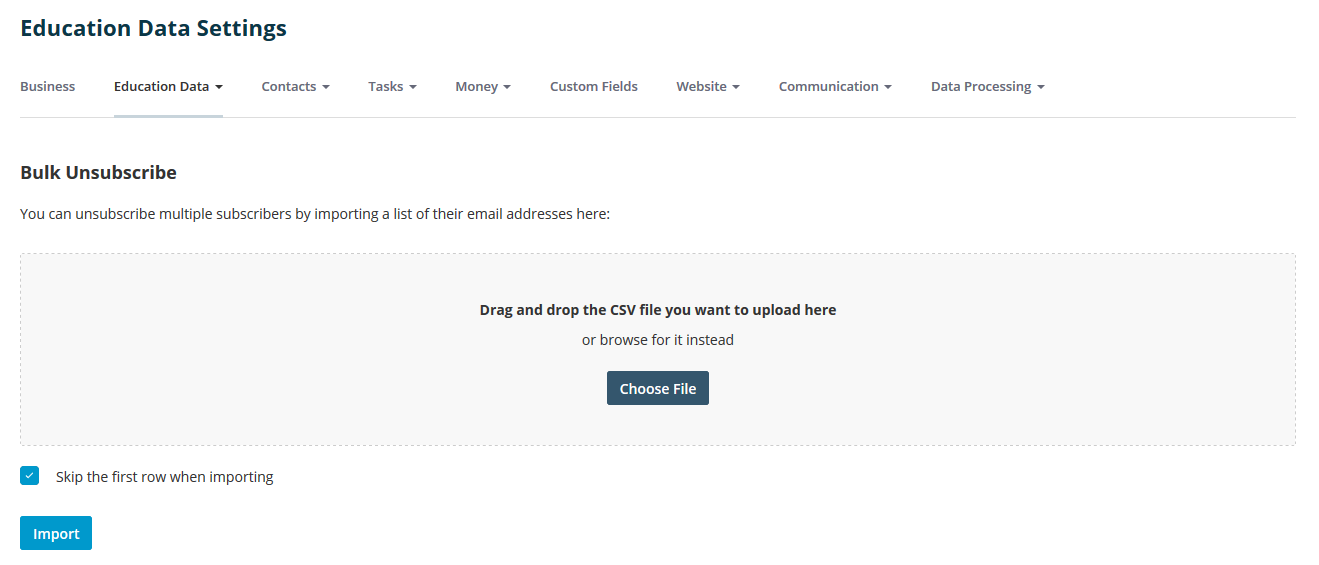
Click Choose File and you'll be able to access your computer files. From here, find your new CSV file and click Open. At this point, the file box will go green and you can click Import to start the process.
If you import an unsubscribe that doesn't exist in the Education Data module but gets added by our data team at a later date, you're covered.