Contact's Marketing Status
Look at the different marketing statuses of contacts.
Available with any of the following subscriptions where noted:
All products and plans
Table of Contents
Marketing Status
The Marketing Status of a Contact that exists in your Contact Module will have an affect on whether you will be able to send email marketing to that Contact, so let's take a look at the three different Marketing Statuses that you might see against your Contacts.
First up, you can see the Marketing Status of a Contact by heading over to a Contact's page and looking at the information available on the left-hand side of the page:
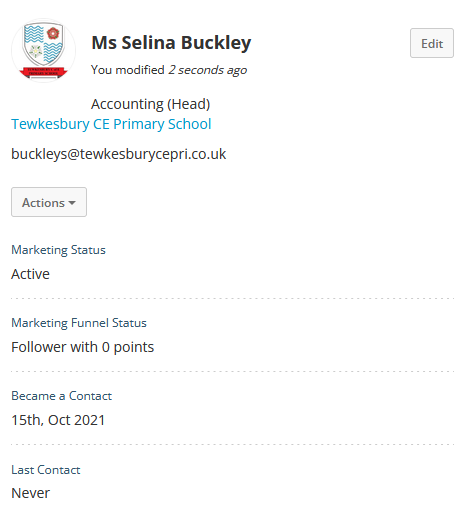
Active
The first and most common Marketing Status you'll see against one of your Contacts is Active. This means that you are able to send email marketing to this Contact's email address and they will be included in any Contact List you create where they would fall into the parameters set.
Unsubscribed
The next Marketing Status you may see is Unsubscribed, which means that this Contact has requested to be unsubscribed from your marketing since existing in your Contacts Module. This may have been by clicking your Unsubscribe button in a marketing email that you sent to them, or they may have contacted you directly and asked to be unsubscribed.
If the Contact has a Marketing Status of Unsubscribed then they will automatically removed from the Contact List at the point of sending a marketing email to that list.
Suppressed
The final Marketing Status you may see against your Contact is Suppressed. This means you have attempted to send marketing emails to this Contact and Campus has ascertained that the email address is incorrect and/or likely to bounce. In order to protect the integrity of our servers, your reputation, and ensure a high deliverability rate for all of our users, the Contact is given the status of Suppressed and is automatically removed from your Contact List at point of sending a campaign, which ensures you do not keep sending marketing emails to an email address that no longer exists or may continue to bounce.
The only way to override this status is to acquire a new email address for that Contact and update it in Campus, at which point the Marketing Status will go back to Active and you can start targeting that Contact again.