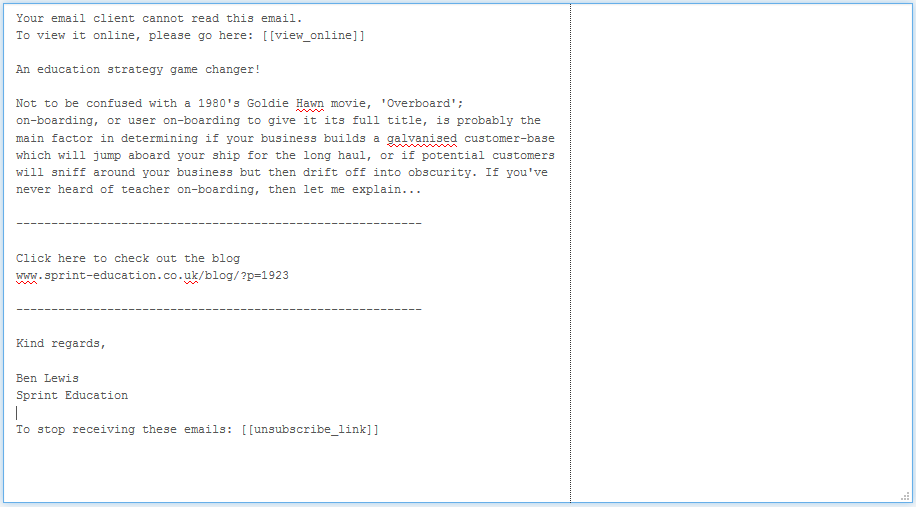Creating a Plain Text Version
Learn how to create plain text versions of your marketing emails on Campus
When you are planning and building an email campaign it is important to remember that not everybody wants to receive, or is capable of receiving, HTML versions of emails. For that reason, Campus will make sure you create a plain text version of your email as a fail-safe.
Once you've finished building your HTML version of the email, the next step is the Plain Text step. Add the text content of your email in the large test area (you can't include images in a plain text version) and ensure that any key call-to-action links are properly highlighted but using '----' above and below (as shown below).
You'll notice a vertical dotted line that intersects the text area. It's good practice to not allow any characters to spill over this line (except for links which need to be kept in full). By keeping inside it you'll give your email the best chance of avoiding recipients' filter systems.