- Campus Knowledge Base
- CRM
- Contacts
Deleting Contacts
Deleting contacts from your Contacts module is super-easy. There are two ways you can do this.
From the Contacts Page
Go to your Contacts module by clicking on the Contacts item in the main menu. You'll then be fired over to the Contacts page.
Here you can select the Contacts you want to delete, by ticking their checkboxes, and then clicking the Delete Selected button in the header of the table.
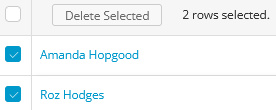
From the Contact's View Page
Head to the relevant contact's view page by clicking on their name in the Contacts page.
Click the Actions button and Delete Contact.
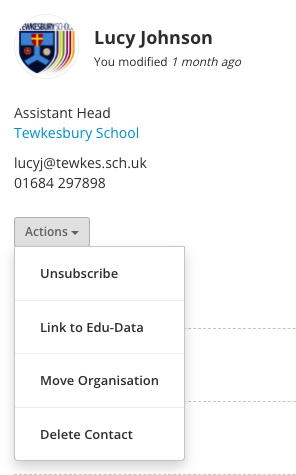 No results found
No results found