Learn how to filter Campus's education data and use common searches
List Filters
On the Schools or Teachers pages in Campus, when you choose Filters you'll be provided with a list of categories:
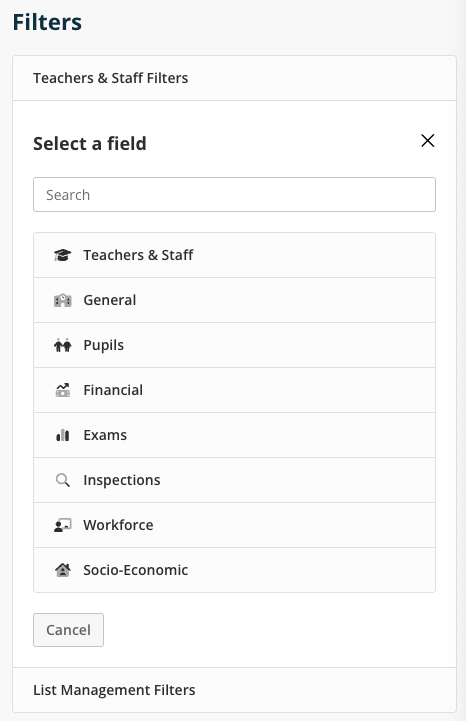
Click on a category to open up a detailed list of filters to choose from:

Common Searches
In addition to filter categories, we've also introduced Common Selections. You'll find Common Selections in filter options such as Type or County, they are pre-built, commonly used filters that make it easier for you to choose multiple options at once:

For example, Common Selections for Type may include options such as Academies, Independents, Primaries, or Secondaries:

You can choose multiple options from the dropdown and Campus will add the school types within that selection to your final filter options:

If you need further information on Creating an Education Data List, head over to our knowledge base guide here.