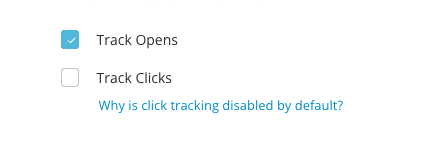Campus can track the Opens and Clicks of your marketing emails.
Click tracking is disabled by default in all marketing emails.
Enabling link tracking has a negative impact on deliverability and inbox placement. This is because modern spam filters and AI-powered security systems automatically “click” on every tracking link in an email, often multiple times, to check for malicious content.
In addition, these automated visits flood tracking endpoints and can severely distort your campaign statistics, making it difficult to measure genuine engagement.
As email filter systems continue to evolve, they are becoming increasingly sensitive to redirect links used for tracking.
Keeping link tracking disabled gives your emails the best possible chance of reaching inboxes and being read by your audience.
Enabling Click Tracking (Optional)
If you’re comfortable with the potential risks, you can still choose to enable click tracking in step 2 of the Send a Campaign wizard.
- Tick the checkbox next to “Track Clicks.”
- Read and confirm the warning message.
- Choose your preferred tracking method:
- UTM Parameters – Adds tracking tags to your links, allowing you to monitor engagement via Google Analytics. Learn more about UTM parameters here.
- Campus Native Tracking – Uses traditional redirect links to record clicks within Campus.