- Campus Knowledge Base
- Education Data
- Unsubscribes
Exporting Your Education Data Unsubscribes
To export any schools or teachers that have unsubscribed from your outreach marketing you go to your Account -> Your Data -> Export page.
You'll see this section.
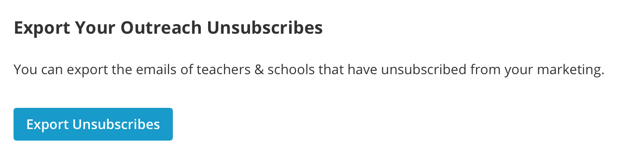
Simply click on the Export Unsubscribes button and your unsubscribes will download into a useful CSV file for you.