How to Edit a Marketing Email
Learn how to edit your marketing emails in Campus
Once you've built an email (or an email has been created in your account for you) thereafter you'll need to 'edit' it. To do this, jump into the 'Marketing' Module and click Emails from the dropdown options. Once in your Email Module you'll see a table of your existing marketing emails.
If you'd like to keep the original version of the email (for example if our expert design team have built a marketing email template into your account) then you'll firstly need to make a copy of the email by hovering over it and clicking Copy:
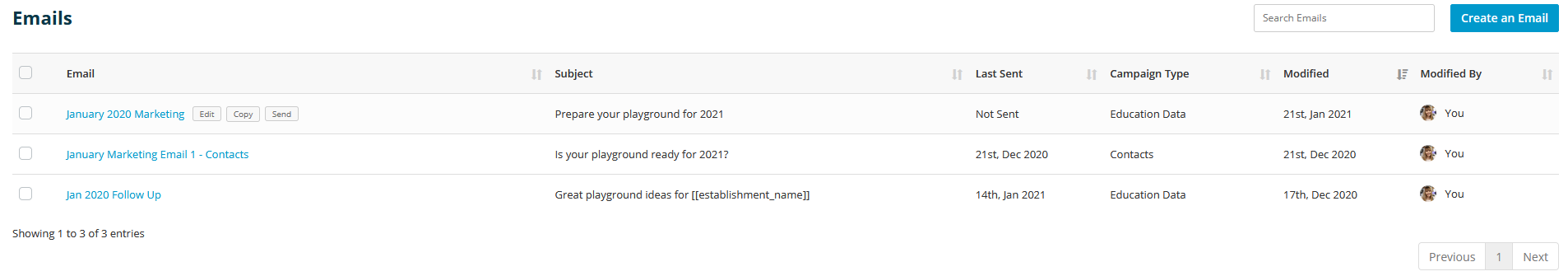
This will create an exact copy of the original email.
When you're ready to edit, hover over the email as before and click Edit.