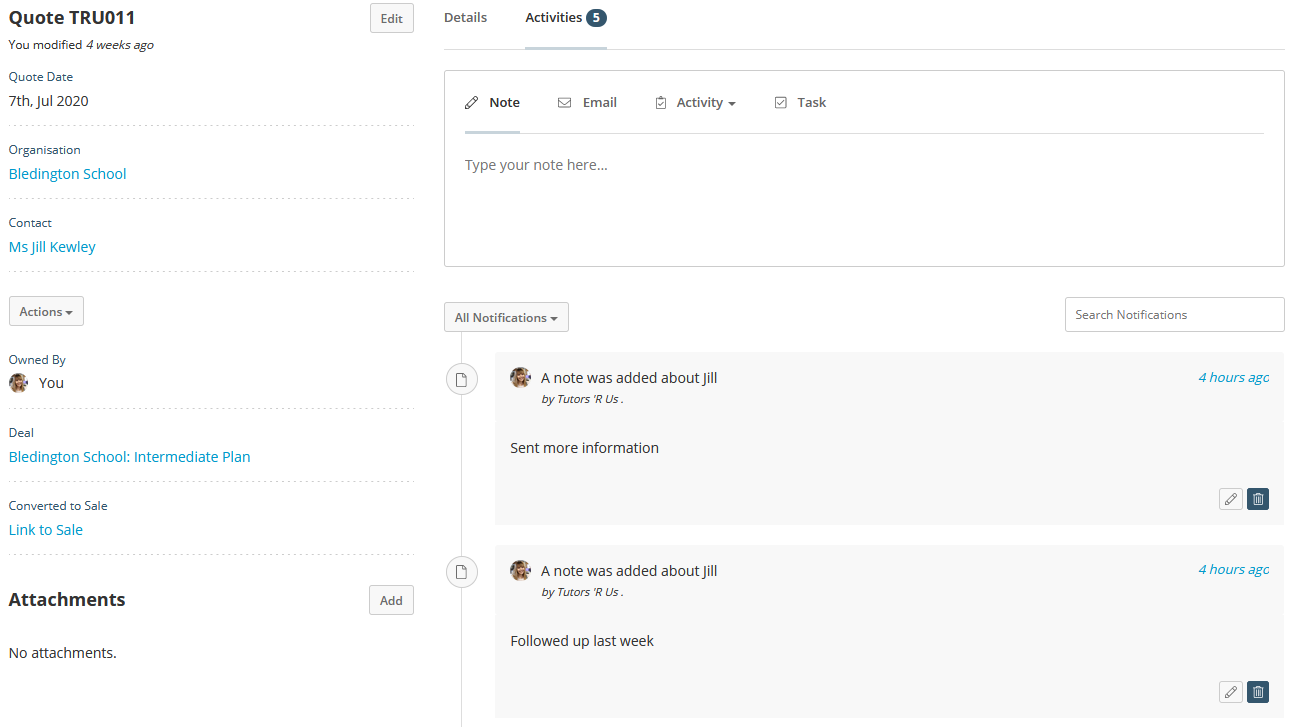Logging an Activity on a Quote
Learn how to log an activity on a quote in Campus
Once you've created your quote you may need to start managing the interactions with the Contact or Organisation that the quotes is linked to or the activity relating to that quote for other Campus Users to see.
How to log an Activity
There are two ways to log an activity for a Quote:
1. From the Quote's Page
Head to Sales > Quotes and then click on the Quote Number for the Quote you're logging Activity for:

This will take you to that Quote's page where you can click Activity on the right-hand side, then choosing to log either a Note, Send an Email, Log a Call/Email or Create a Task:
2. From a Contact's Page
Alternatively, if you find yourself on a Contact's and need to log Activity that relates to a Quote, you can click the Relates To button and link the correct quote:
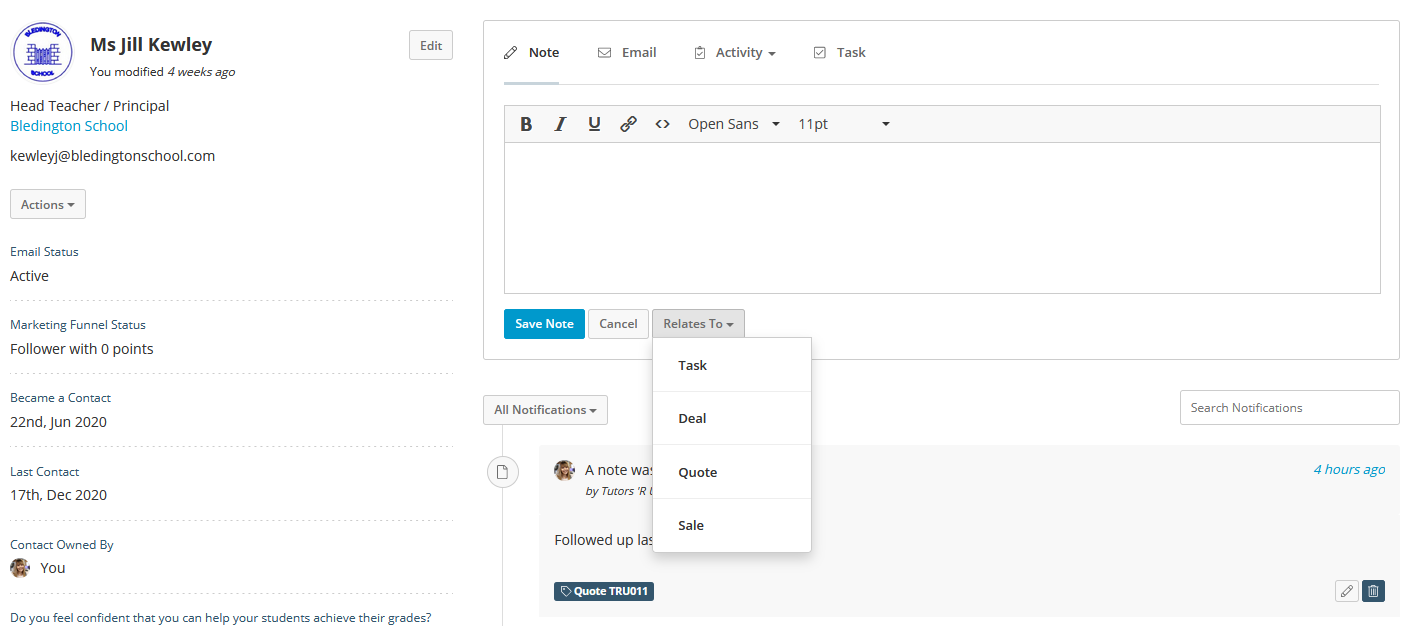
Activities are replicated across other relevant places in the account, so if you log a note that is related to a quote on a Contact's page, this will show as Activity on the Quote page as well. Similarly if you log an Activity on a Quote page, this is replicated on the Contact's page with a tag to the quote.