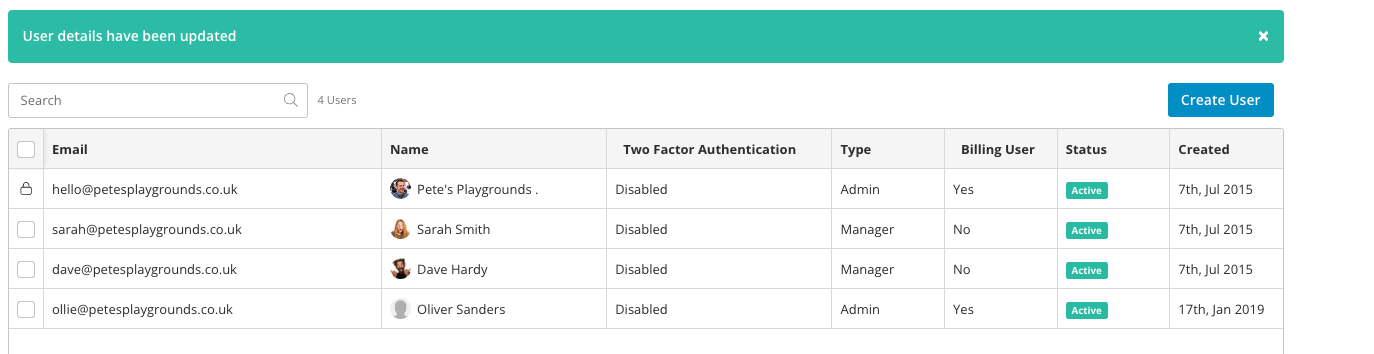Learn about Billing Contacts and how to set them.
N.B. For Campus accounts already existing before the update on Tuesday 30th April 2024: Master and Admin Users have been set as the Billing Contacts.
For Campus accounts created after Tuesday 30th April 2024: Only Master Users are set as the default Billing Contact.
What Are Billing Contacts?
Billing Contacts are users to whom we send billing and subscription renewal notices to. It is your responsibility to ensure you keep your Billing Contact(s) up to date to ensure we send the important billing and subscription correspondence to the right person/people at your organisation.
How to Update Your Billing Contacts
Billing Contacts can be updated in the Account settings by Master and Admin Users only. To update the Billing Contact settings, click on the profile name in the top right-hand corner and select Account and then Users.
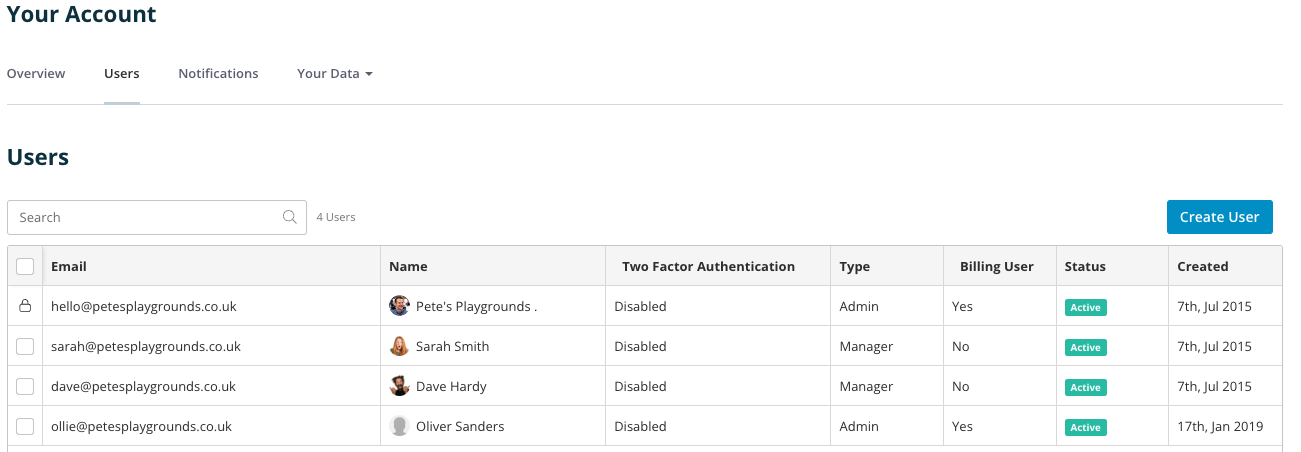
This will pull up a sidebar on the right-hand side, as seen below:

A pop-up will appear to inform you that the user details have been updated.