Settings Module
Learn how to access the Settings module in Campus
N.B. Only Admin and Manager users have access to the Settings Module.
To access the Settings for each of your Campus modules click on the Settings item in the dropdown menu underneath the user picture top right of your screen. You'll then see a sub-menu where you can select the specific area you wish to manage.
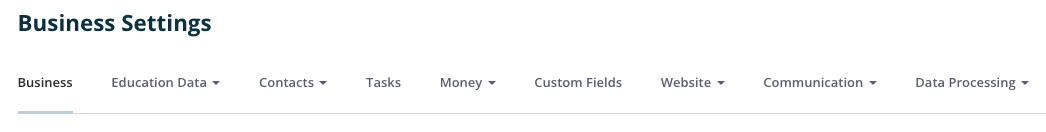
Information about each of the different types of settings can be found in the help articles that they relate to.