Learn how to add your contacts to Campus
In this article
Through The Add Contact Form
Head on over to your Contacts and click the Create Contact button.
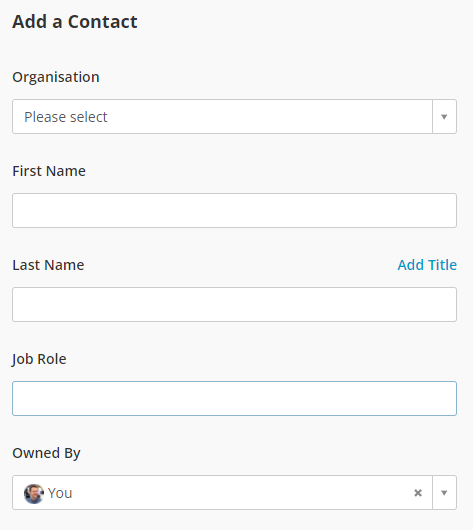
On this page, you can either add an Educator Contact or Business Person Contact.
Adding a Teacher Contact
1. Start typing the institution at which your contact works (there is a good chance that they are already in the Education Data module).
2. Choose the organisation at which your new contact works. When you click on this field you will be prompted to start a search for it. This list provides you with your actual organisations AND all schools. This makes your life easier if you want to add an educator at a school that is not one of your contacts. Simply choose the school and Campus will automatically make it one of your organisations.
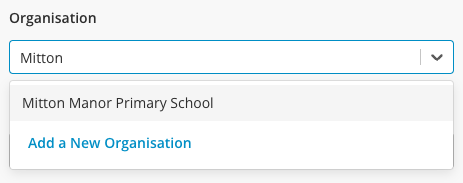
3. Campus will then offer you a list of the educators who work at the school you have selected. If the educator is there simply click on them and then enter their email address and telephone number.
4. If the educator is not in the Education Data module then just click on the Add a New Teacher and you'll be prompted to enter the full name of your new contact (you can include the title like 'Mr/Mrs' Campus will figure that out for you). Then just enter your contact's email address, telephone number, and the owner of this contact.
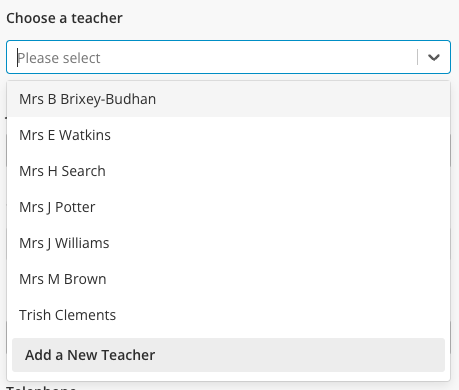
5. Engagement Method - for GDPR compliance you can set up Engagement Methods for your contacts to log how they became a contact and your legal processing ground for reaching them in the future. Check out the guide here: Data Processing Module
6. Click Save and you're done.
Adding a Business Person Contact
1. Start typing the organisation at which your contact works.
2. Fill out the form and click Save.
Through the Education Database
In the Education Data module, you can navigate to a specific institution's page via Schools or Teachers and Staff data grids. Click on either option, search the table and then click on the Establishment name (linked in blue):
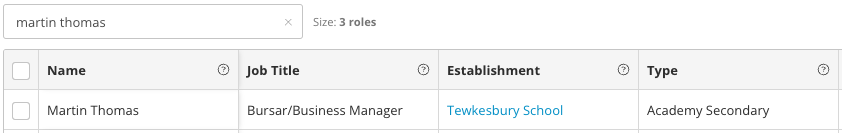
When you click this you'll be fired over to the School page which will show you a list of the educators at that school.
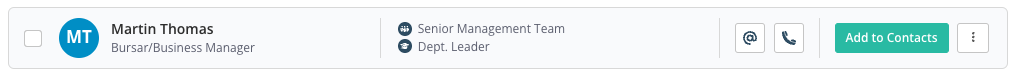
Just click on the Add to Contacts button next to the educator you want to add and you'll then be prompted to add the owner, the email address and the Engagement Method through which they became a contact.