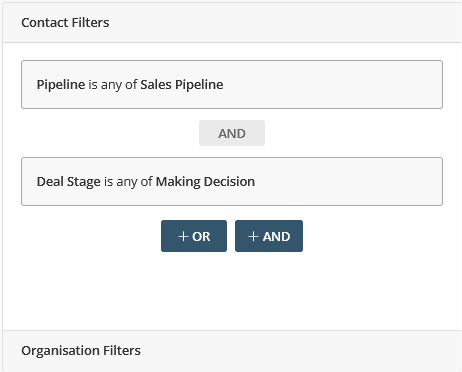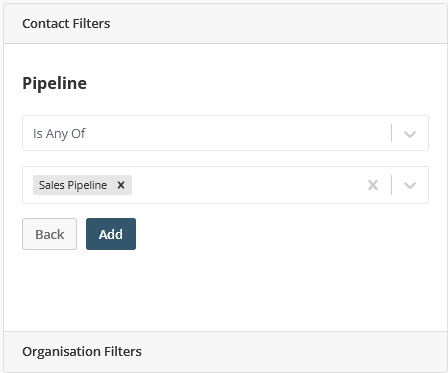Creating Contact Lists Around Deals
Learn how to create a contact list based on deals
Now you have all of your live leads in your Deals Module, it's likely you're going to want to use this information to segment your Contacts into marketing lists. We have two Contact List parameters which you can use separately or in conjunction with each other which are going to boost your conversion rates.
If you are unsure about Deal Pipelines and Stages at this point, jump back over to our Deals Pipelines knowledge base article.
In this article
Creating Lists Based on the Pipeline
In your Deals module you can set up multiple Pipelines that you can move your leads through. You can now use this information to target all Contacts in a certain Pipeline by heading to your Contacts and then setting up a filter for Pipeline:
Creating Lists Based on the Deal Stage
As well as targeting Contacts based on the Pipeline they appear in, you can also create Lists and target Contacts based on the Stage(s) of any Pipeline they appear in:
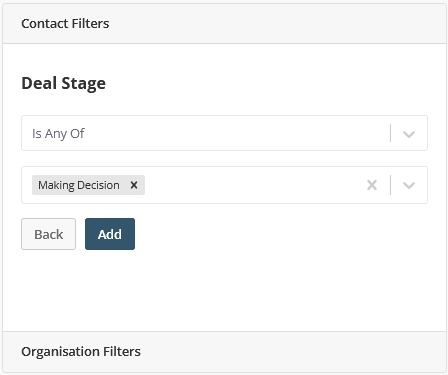
Both parameters above can also be taken a step further and used together allowing evening further segmentation, such as targeting all Contacts who have a 'Closed (Lost)' Deal in the Sales Pipeline: