Setting Up Unsubscribe Links In Your Emails
Learn how to set up unsubscribe links in your marketing emails
We've just made it a lot easier for you to ensure the unsubscribe links in your emails look spot on by creating a little bit more flexibility surrounding how the unsubscribe links work from an email design point of view.
When you create an email in the WYSIWYG editor you now have three different ways of including the unsubscribe link. The first two are via the Custom Variable tool:
Unsubscribe (which will look like this: [[unsubscribe]])
and
Unsubscribe Link (which will look like this: [[unsubscribe_link]])
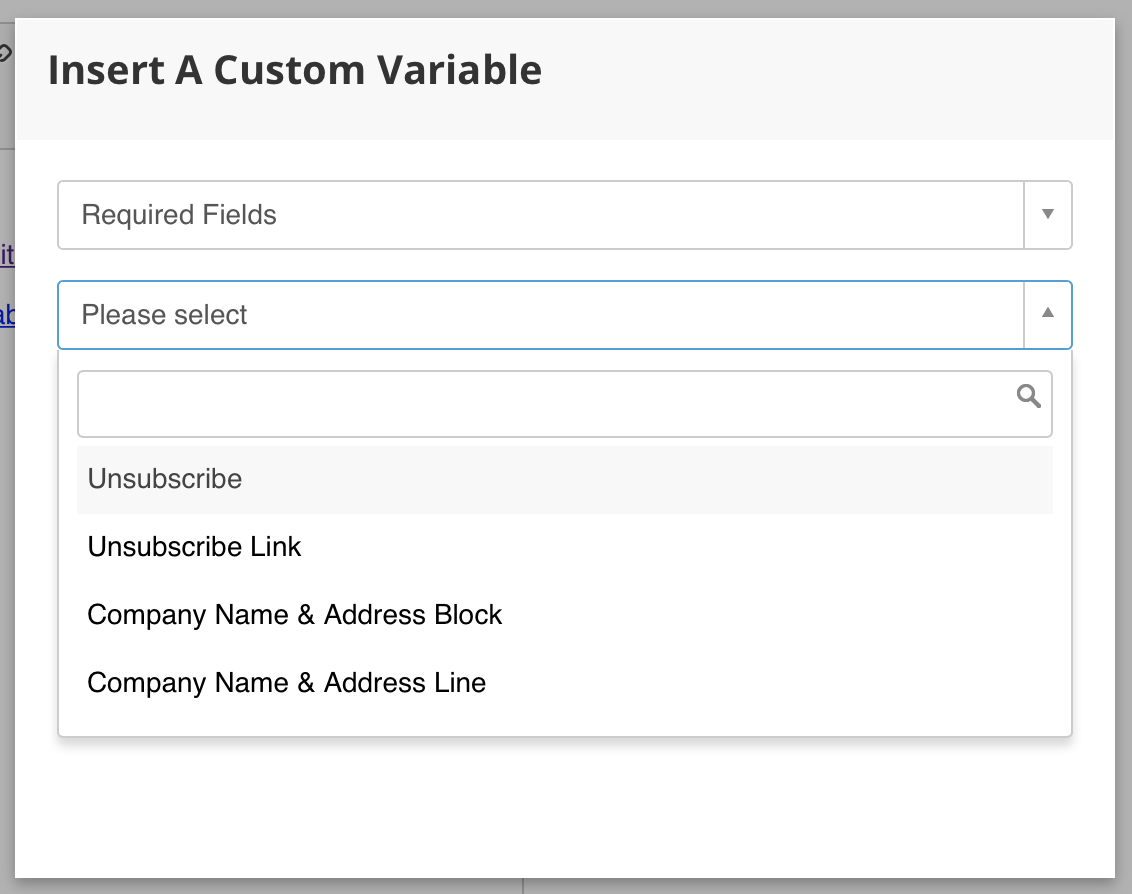
Let's go through the differences between the options:
Unsubscribe [[unsubscribe]]
This is definitely the easiest way of including an unsubscribe in your email. If you use this, Campus will insert the word 'Unsubscribe' into your email with a built-in hyperlink to the unsubscribe page. You could include it in the footer section of the email.
This will appear in your live email like this:
Unsubscribe
Unsubscribe Link [[unsubscribe_link]]
This will print the full URL to the unsubscribe page. If you do not use this within an <a> tag, the [[unsubscribe_link]] will appear in your email like this:
https://uk1.sprint-campus.co.uk/public/en/unsubscribe/qDV9TbcsaDs0f99a
As an embedded link
This is for those of you who want to have more control over how the unsubscribe link looks in your email.
You can pop the [[unsubscribe_link]] link as a URL behind your desired text. This is great if you want the ability to customise the unsubscribe text.
For example, you may want to have 'I would like to unsubscribe' as your text. If so, start by typing this and then highlighting it all. Next up, click the Insert/edit link.
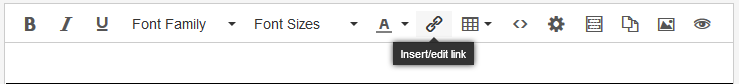
This will bring up a pop up where you will need to type [[unsubscribe_link]].
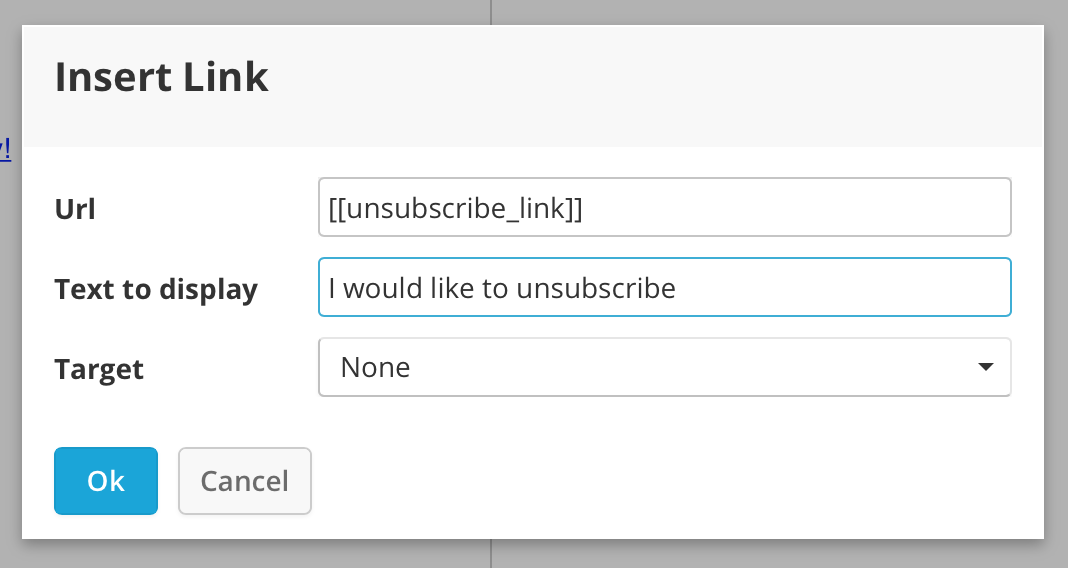
If you head into the source code this is now what the link will look:
<a style="color: #558ab9; font-weight: bold;" href="[[unsubscribe_link]]">I would like to unsubscribe</a>
This is how the unsubscribe text will be displayed:
I would like to unsubscribe.
If you decide to do it this way, you need to be super careful to type [[unsubscribe_link]] to ensure that this works correctly. If you spell it incorrectly, or type [[unsubscribe]], your link will not work.