UTM Parameters
If you choose to enable click tracking in your campaigns, Campus allows you to add UTM parameters to the links in your emails. This lets you track engagement through your Google Analytics account instead of using Campus’s native redirect-based tracking, which is known to affect deliverability.
Please note: you’ll need to have Google Analytics set up on your website to use UTM parameters.
Once you tick the checkbox next to “Track Clicks” and confirm the warning message, select UTM Parameters as your tracking option. Then complete the following fields - keeping in mind that UTM values cannot contain spaces (use hyphens or underscores instead):
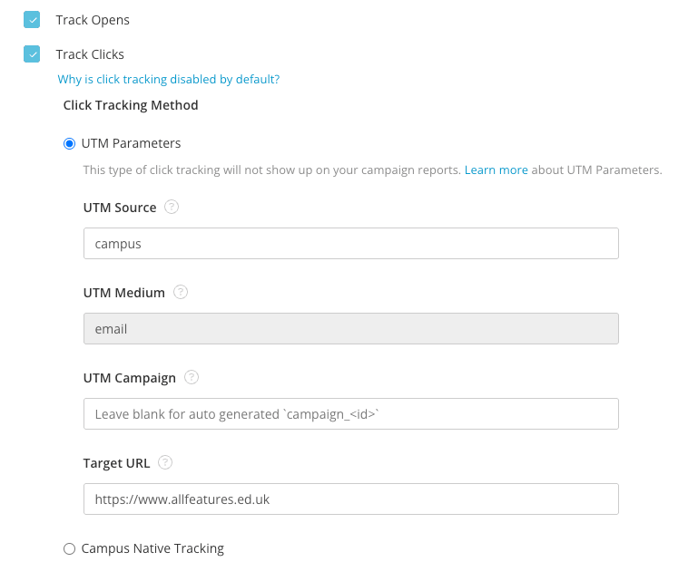
- UTM Source: identifies where the traffic originates (defaults to "campus").
- UTM Medium: specifies the marketing medium (defaults to "email").
- UTM Campaign: identifies a specific campaign. You can leave this blank, and Campus will automatically generate one using "campaign_<id>".
- Target URL: the base domain where UTM parameters will be applied. UTM tags will only be added to links that start with this domain.